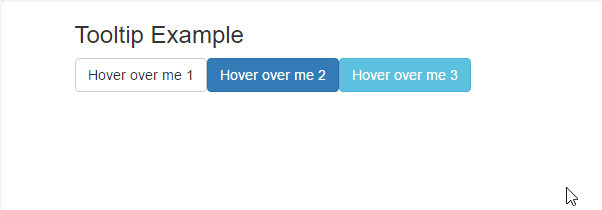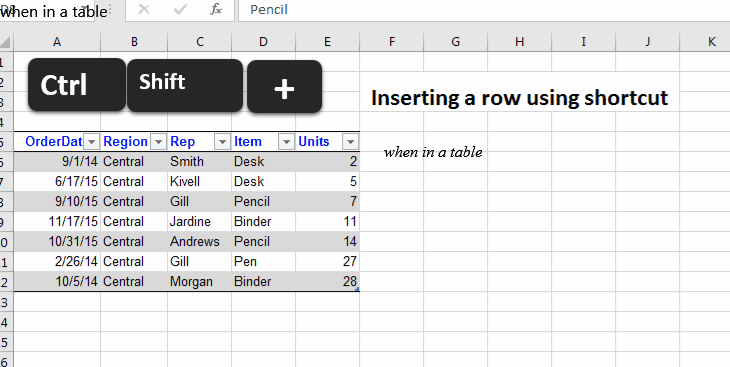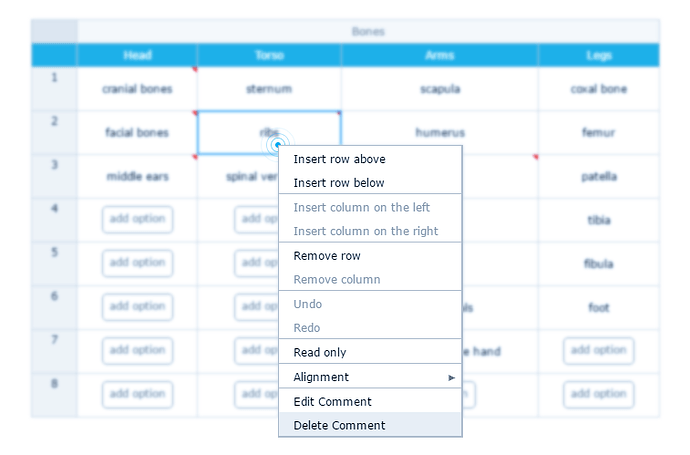how to make this implementation?
- Markdown offers the possibility to click and insert the table[ row, column] automatically via built-in hotkeys. Example:
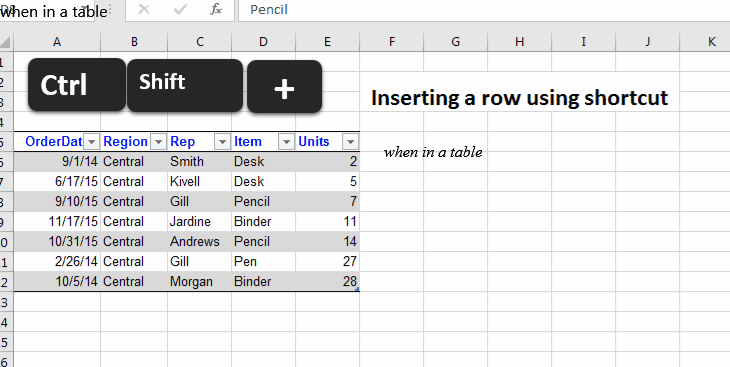
- Markdown provides a tooltip mechanism for inserting row and column. Example:
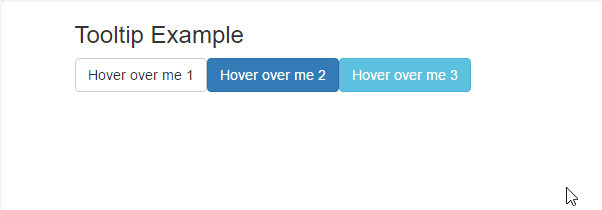
- Markdown provides a context menu mechanism for inserting rows and columns. Example:
Resolutions for each case.
- It was requested that Markdown offers the possibility to click and insert the table [row, column] automatically via built-in hotkeys and we gave an example. On top of that, here are keyboard shortcuts:
| Shortcut Keys |
Description |
| Space |
New column |
| Enter |
New row |
| Tab |
Space row only |
| Tab Tab |
Space row and column |
| Ctrl+k |
Space column |
- Markdown was asked to provide a tooltip mechanism for inserting rows and columns and we gave an example. A possible implementation would be
<button type="button" class="btn btn-secondary" data-toggle="tooltip" data-html="true" title="" data-original-title="Insert Row">Insert row</button>
<button type="button" class="btn btn-secondary" data-toggle="tooltip" data-html="true" title="" data-original-title="Insert column">Insert row</button>
my references